|
eimantai software
  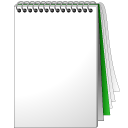 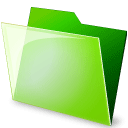
|
|
|
|
This software is free. Please download it.
if you like it, tell your friends about it
eimtani is a self-testing software for language learners.
My original model uses English and Japanese,
but it could be used to study any language by changing the databank.
Please give me your feedback or comments on the eimantai BBS
I'm looking for people to contribute to the databank.
Please contact me if you are interested. E-mail
|
|
|
|
|
|
|
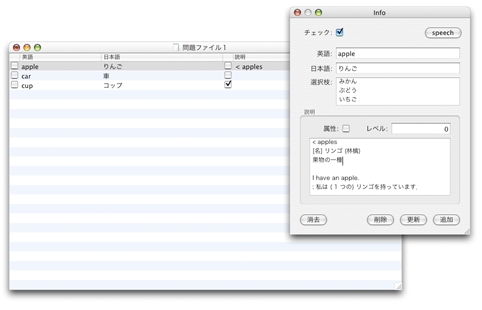
eimantai Editor
|
|
|
|
eimantai Editor
1.[English:] First enter an English word.
2.[Japanese:] & [choices] Next, enter the Japanese equivalent then enter some related words for the multiple choice section or let the computer choose for you from the databank.
3.[level:] You can see your proficiency with each word.
4.[check:] You can choose words you would like to to review with the check button.
5.[property:] You can chose the "related words" button to indicate which words belong together.
6.[explanation:] You can enter a definition in English or Japanese for each word.
a.[add button] You can add words to your databank with the "add" button.
b.[delete button] You can delete words from your databank with the "delete" button.
c.[renew button] You can also edit words and/or definitions with the "renew" button.
d.[clear button] You can clear all of the input boxes with the "clear" button and start a new entry.
x.[speech button] You can press the "speech" button to hear the word spoken aloud. (English only)
|
|
|
|
|
|
|
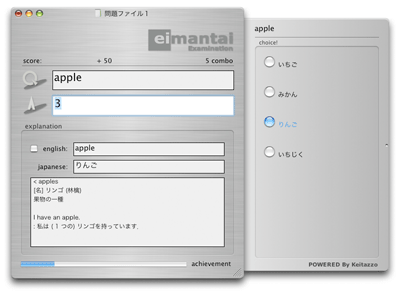
eimantai Exam
|
|
|
|
eimantai Exam
1.[choice] You can choose either multiple choice mode or free answer mode from the format menu.
2.[Change EJ] You can change modes from Japanese - English to English - Japanese by chosing "mode change" from the format menu.
3.[Level Reset] You can reset the level by choosing from the format menu.
4.[voice] You can turn the sound on and off in the format menu.
|
|
|
|
|
|
|
|
|
|
|

For Mac OS X [512KB (520,783bite)]
*We are not responsible for any complications resulting from the use of eimantai.
|
|
|
|
|
|
|
POWERED By Keitazzo
Mac and the Mac logo are trademarks of Apple Computer, Inc., registered in the U.S. and other countries.
The Made on a Mac Badge is a trademark of Apple Computer, Inc., used with permission.
|
|
|